How-to guide
Our resources are organised into topics or stations on a map or tubemap showing the connections between them.
Watch this video or see the following sections to find out more.
The map
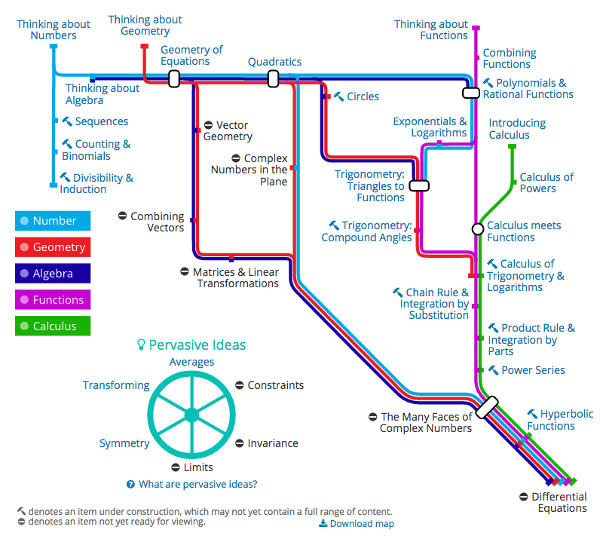
The mathematics has been organised along a system of tube lines, which reflect big themes that run through mathematics. The tubemap offers a way to navigate to resources for teaching a particular area of mathematics; resources can be accessed by clicking on a station name. Some stations are still in development and this is indicated by a construction symbol.
You can access the map at any time by clicking the Map button in the main menu.

Stations
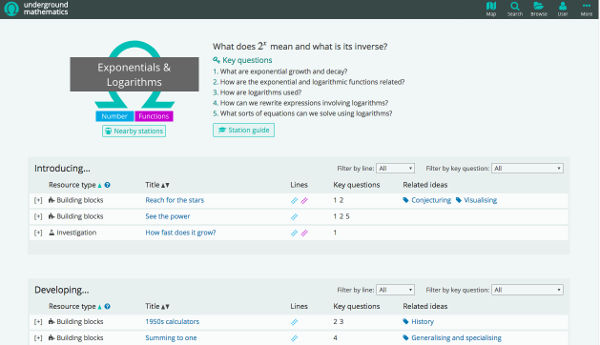
Each station features an overarching question that could be used to stimulate curiosity. There are a number of key questions that summarise the ideas that arise in the resources. You can filter resources by selecting a key question. You can also filter resources by tube line, if you wish to choose a resource with a particular emphasis.
The resources that are available at each station may come under three headings. Resources that introduce new ideas relating to the station are in the “Introducing” section. “Developing” resources may build on these ideas or earlier work. “Review questions” are mostly drawn from past examination questions and have been chosen as ones that are interesting in nature and require non-routine thinking.
Resources
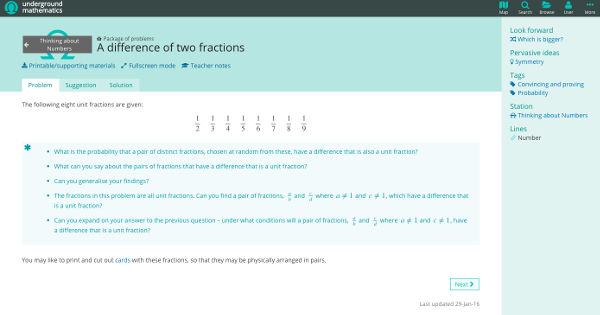
To help you find the resources you are looking for, we have classified them according to twelve resource types.
Resources are divided into sections. In some cases this may be a warm-up followed by a larger task, and others may have a problem followed by a suggestion of how to tackle it. Almost all resources contain a solution or a “Things you might have noticed” section. This may help you to think about questions you might ask students, to see areas where students could get stuck, or offer further insight into how you might use the resource in your classroom. Further support is offered in the teacher notes.
Pervasive ideas
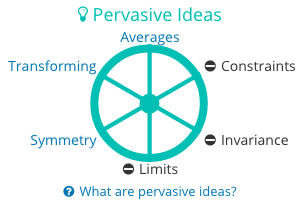
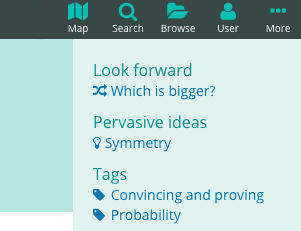
By clicking on a pervasive idea you will find a description of how the idea arises within the resources. If pervasive ideas are highlighted in a resource they appear in the sidebar (or bottom-bar on a small screen) and in the list of resources at the station (on a wide screen).
Search

Use the Search button in the top menu bar to open the search dialog.
You can search for resources by title, keywords or text within the resource. Review questions can be searched by question Ref. You can also search for pervasive ideas and mathematical processes such as visualising.
You can also browse all our material with filtering options by clicking the Browse button in the main menu.
Saving resources
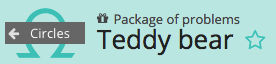
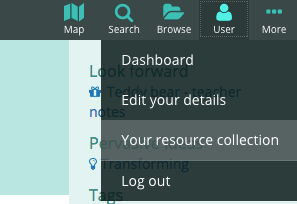
You can save a resource for later by adding it to your resource collection. To do this click the star next to the resource title. Note you must log in or register to use this facility. To access your resource collection, click the User button in the top menu bar then Your resource collection.
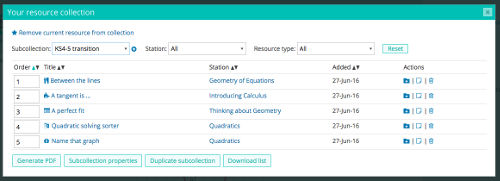
Within your resource collection, you can organise your resources by creating ordered subcollections. To add a resource to a subcollection, click the add to subcollection icon in your resource collection table. To select a subcollection, use the drop-down list above the table. You can also generate a PDF of resources from a subcollection, which could be used to generate your own exam from our review questions, for example.
Bundles and more
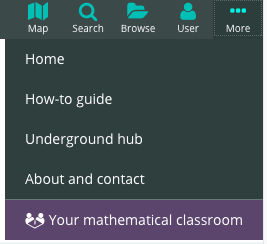
The More menu in the top right contains links to the Underground hub, our About and contact page and the Your mathematical classroom section of the site.
Our About page contains a video explaining our philosophy.
The Your mathematical classroom area of the site is accessible from the More menu and has been coloured purple to distinguish it from the rest of the site, as well as having its own menu once inside this area. It contains support for using our resources in the classroom as well as professional development opportunities. This includes the Bundles page, which contains small collections of resources that have a particular focus or goal, our Resources in action page, which provides detailed teacher support for a handful of resources, our blog, upcoming and recorded webinars, a courses page, and information about our Champions programme.
Classroom use
The resources have been designed to be used flexibly in the classroom.
Project
For using resources via a projector you can select the fullscreen mode.
The printable/supporting materials link allows you to print or download the resource or any extras, such as card sorts or worksheets.
Device
Using individual devices will allow students to control the GeoGebra applets which appear in some resources.
More how-to videos
Fullscreen and zooming in
Watch this short video to find out how to show a resource in fullscreen and zoom in.
Your resource collection
Watch this short video to find out how to add resources to your resource collection including adding notes.
Pervasive ideas
Watch this short video to find out more about our pervasive ideas.
Mechanics
Watch this short video to find out how to find mechanics resources.
Browse review questions
Watch this short video to find out how to browse review questions by type.
Bundles
Watch this short video to find out more about our bundles of resources.
Resources in action
Watch this short video to find out more about our resources in action pages.
New A level
Watch this short video to find out more about how to use our resources to support the new A level.
Interactive card sorts
Watch this short video to find out more about our interactive card sort activities.
Resource descriptions
Watch this short video to find out how to use resource descriptions to quickly find the one you want.
Teacher notes
Watch this short video to find out more about the support we offer teachers at each resource.
Looking forward and back
Watch this short video to find out how to see related resources from within a resource.