GeoGebra can be downloaded from http://www.geogebra.org/download or used online at http://www.geogebra.org/graphing.
If a point is plotted on an axis using the “Point” tool:
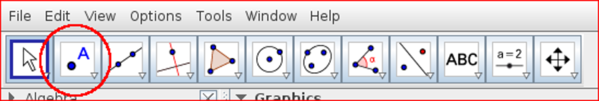
then the point will be (automatically) constrained to lie on that axis.
Formulae can be entered in the input bar, so for example, if a point \(A\) is created on the graph, we can create a formula for its \(x\)-coordinate:
xa = x(A)and likewise for its \(y\)-coordinate:
ya = y(A)Then let’s say we wished to draw the straight line with gradient \(3\) through \(A\). We could type into the input bar:
y - ya = 3(x - xa)(using the \(y-y_1=m(x-x_1)\) form for the equation of a straight line). The line should appear, and if the point \(A\) is moved, the straight line will move with it.
These three lines of input could have been compressed to the single line:
y - y(A) = 3(x - x(A))It is mostly a matter of preference which you choose to use.
For more details on using GeoGebra, see the Help section of the GeoGebra website (http://wiki.geogebra.org/en/Main_Page), which includes a tutorial and manual. Also, MEI has produced a series of GeoGebra guides, which can be found here.